H1 2020 : SuccessFactors Mobile
24 May 2020SAP has been pushing hard over the last couple of years to up their game regarding mobile support. The ever more mobile global workforce’s need to be able to operate effectively via SuccessFactors has been increasing, and while the COVID-19 situation that has seen many geographic regions subjected to restricted mobility, the use for mobile has not subsided. Mobile continues to be a key operational channel.
2019 saw a general parity in features achieved across the mobile platforms. Judging by the monthly mobile app releases for 2020 thus far, it seems that SAP has shifted to bringing more of the web application features to their mobile applications.
Learning
The most active area of feature enhancement for mobile is undoubtedly Learning. Mobile learning is a big deal and is a prime consumption platform for microlearning, which is in itself continuing to be a huge growth area for members of the Learning & Development looking to make learning more accessible, timely, and useful for colleagues.
 The February update to mobile enabled a couple of navigation-based features. Programmes and scheduled offerings can both now be accessed via deep links on mobile. This revision means that e-mail notifications or shares via other channels received to a mobile device can now link directly to the specific programme or scheduled offering, rather than just broadly to learning.
The February update to mobile enabled a couple of navigation-based features. Programmes and scheduled offerings can both now be accessed via deep links on mobile. This revision means that e-mail notifications or shares via other channels received to a mobile device can now link directly to the specific programme or scheduled offering, rather than just broadly to learning.
For Android users, February also included a navigation change for working with full-screen content on mobile. A simple one, it is merely that the back button on the navigation bar will enable the user to exit from full-screen content. This modification brings it in line with what an Android user might typically expect in terms of navigation.
These navigation changes were followed in April with another update for Android users. This update enabled learning item cover pages in the SuccessFactors Android app. The user can now switch quickly between the cover page (Overview tab) to the pre-existing areas of Description and Details. Cover Pages can really help users understand what a learning item delivers on, and can include additional supporting content too. However, learning administrators must now also be careful to design for and check their cover page for mobile consumption. You do not want a great web application cover page to look terrible on mobile and consequently deter your mobile users from taking the training.
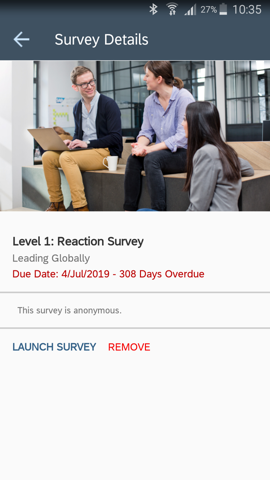 No matter where they come in, navigation improvements are always a great addition to mobile. Mobile users do not have the same flexibility in terms of navigation options as desktop web browser app users do. It is typically slower to navigate, and in general, fewer link targets can be displayed on the screen, which means that mobile designs often involve more scrolling and nesting of options. Direct linking makes navigating to these locations as swift and simple as a single tap.
No matter where they come in, navigation improvements are always a great addition to mobile. Mobile users do not have the same flexibility in terms of navigation options as desktop web browser app users do. It is typically slower to navigate, and in general, fewer link targets can be displayed on the screen, which means that mobile designs often involve more scrolling and nesting of options. Direct linking makes navigating to these locations as swift and simple as a single tap.
The last of the learning enhancements was released as part of the February 2020 update. This brought survey completion to the mobile application. I can see this being very useful, as long as learning administrators once again consider that people are now potentially completing follow-up and evaluation surveys on mobile devices with small screens. I can imagine people travelling home from training courses quickly filling out an initial survey, or in a few minutes while they grab a coffee in a breakroom.
Employee Central Service Centre
The February application update contained a couple of changes based around Employee Central Service Centre, the HR service desk solution built on Employee Central and SAP Cloud for Customer Service functionality.
In the Q3 2019 Employee Central Service Centre update, the Ask HR component which serves as the end-user interface to the system for non-mobile use, was updated to allow a configuration option to be set to mark the ticket priority field to be hidden. In the February update, the SuccessFactors mobile application was updated to respect this configuration setting and hide the priority field there too.
The mobile application now also restricts the initial ticket view to open tickets. This change was applied to Ask HR to reduce processing overheads, data transfer and improve system load times and responsiveness. Before this, all of a user’s tickets would be loaded, which for some users could be quite a considerable number. When you take into account the speed and bandwidth available to many mobile application users, you can see how the issues would have been compounded for what could become a very negative user experience for some users. SAP coding in feature parity here will make a big difference to those users who have had to raise many service centre tickets.
One update has been applied to Employee Central, and that came in the April 2020 mobile application update. From this release, administrators can now make date-based, Boolean, number/decimal, and string custom fields available in timesheets. This change is of course only useful to organisations who have such fields, and I would point out that just because you can make something visible, it does not mean that you should. If it is vital data, perfect, but remember, screen-estate for mobile users is a precious commodity, and you don’t want to make them scroll and pan unless essential.
Quick Hits
Finally, there are a couple of small, to describe at least, changes in a couple of other areas that are once again steps in aligning the functionality and operation of the mobile application to the browser-based system offering.
- The SuccessFactors mobile application now supports viewing and redeeming awards.
- The goal plan template configuration constraints have been modified to allow users to enter percentage values higher than 100%.
Conclusion
There is nothing groundbreaking or revolutionary in the 2020 updates to date, but neither would I expect there to be. There is a certain level of maturity and stability to the mobile application that is to be supported. However, that is not to say that SAP shouldn’t also be exploring other ways to help mobile users through alternate user interfaces such as chatbots and voice assistants. I am sure in time that we will see these come too.
As it is, we are in an unusual position with the immediate future of SuccessFactors mobile compared to past releases. SAP’s switch to a new model of information dissemination has seen us move from details covering both recent updates and coming updates (to the next release), to just the former. This puts mobile on an even footing with the other SuccessFactors updates. Yet at the same time, the mobile application is updated practically every month. So how are customers and partners to keep up to date?
The answer is mundanely straightforward – release notes. A set of release notes accompanies each application release, and I would recommend anyone involved in the management or implementation of mobile SuccessFactors solutions keeps at least a monthly eye on the SuccessFactors Mobile Community area.
 Scroll the menu to find all the places to visit
Scroll the menu to find all the places to visit


